Pricing and Subscriptions#
Charged for multiple pages when I only added text to one page#
Please make sure that you specify the page number where you want to add the text. If you use 0- as page number, the engine will add text to all pages.
How does PDF.co pricing work?#
PDF.co operates on a credit-based system where a specific number of credits is required to process each API request. The number of credits needed for a job varies based on the API used, with some requests requiring credits per page while others are per call. To determine the specific credits required for each API, please visit our Credits per Function page.
If you need to estimate the number of credits you’ll require for your project, please refer to How Many Credits Do I Need?
Please note that if you process a high volume and require over a million credits per month, you can contact our support team at support@bytescout.com for assistance.
How to check remaining credits#
There are four ways to check your remaining credits.
First, you can find your remaining credits listed in the top menu in your PDF.co dashboard.
Second, you can find it in your account’s Subscription and Credits page. The credits are categorized by type - Subscription and Credit Packs. You can also keep track of your credit consumption within a 60-day period.
Third, you can see it at the bottom of every API call request result.
Fourth, you can explicitly call the Credit Balance API to check the remaining credits. Below is a sample cURL code.
curl --location --request GET 'https://api.pdf.co/v1/account/credit/balance' \ --header 'x-api-key: YOUR_API_KEY'
What are credits?#
PDF.co uses a credit-based system. Credits refer to a system-assigned number that the engine consumes to process an API request.
For example, to Add Text and Images to a PDF document, the PDF.co API will require 21 credits to process the request successfully.
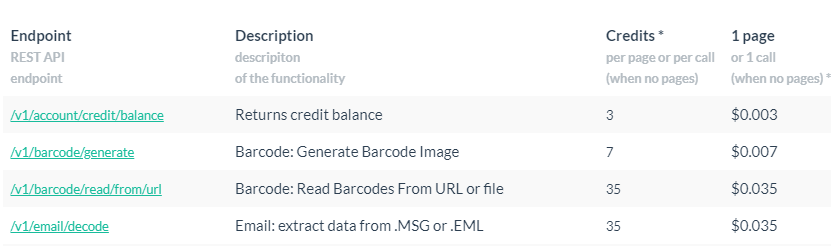
The API functions/modules have their own predefined number of credits. These credits are spent per document page. When there’s no document page involved, such as Credit Balance Check, the credits will be taken per call.
You can find the list of functions and their corresponding credits here on our Credits per Function page.
What are subscription credits and credit pack credits? Do credits expire?#
PDF.co provides a range of payment options for our users, such as subscriptions (monthly and annual) and one-time credit packs.
As a monthly or annual subscriber, you’ll receive a set number of subscription credits each month, which can only be used within the designated month and reset at the start of each new month. The number of credits you receive will depend on the subscription plan you choose.
For those who prefer a one-time payment option, we also offer Credit Packs, enabling you to purchase a specific number of credits that don’t expire and can be used at any time. Credit Packs can be purchased in addition to a monthly or annual subscription, and the system will automatically recognize which type of credit to use first. Subscription credits will be used before Credit Pack credits.
If you anticipate varying credit needs from month to month, we recommend considering Credit Packs. Alternatively, you can maintain a monthly subscription during busier months and switch to Pay-as-you-go with a Credit Pack during slower months.
To view our plans and pricing, please visit thie Subscription page.
Why am I only charged 2 credits for reading a barcode?#
The 2 credits that you see refer to the job/check credits. Job/check runs when you use async. You can check your PDF.co API Logs to see the credit consumption in real-time at https://app.pdf.co/account/logs/api. You can also refer to your remaining credit value to see how many credits were taken after you have made an API call.