
Getting Started with Make#
Make is a visual platform that lets you design, build, and automate anything – from simple tasks to complex workflows – in minutes. With Make, you can send information between PDF.co and thousands of apps to improve document workflows and data extraction processes seamlessly. It’s fast and easy to use, visually intuitive and requires zero coding expertise.
How To? …#
Connect PDF.co to Make#
Log in to your PDF.co account. If new to PDF.co, Sign Up here.
Click Your API Key and copy the API key to your clipboard.
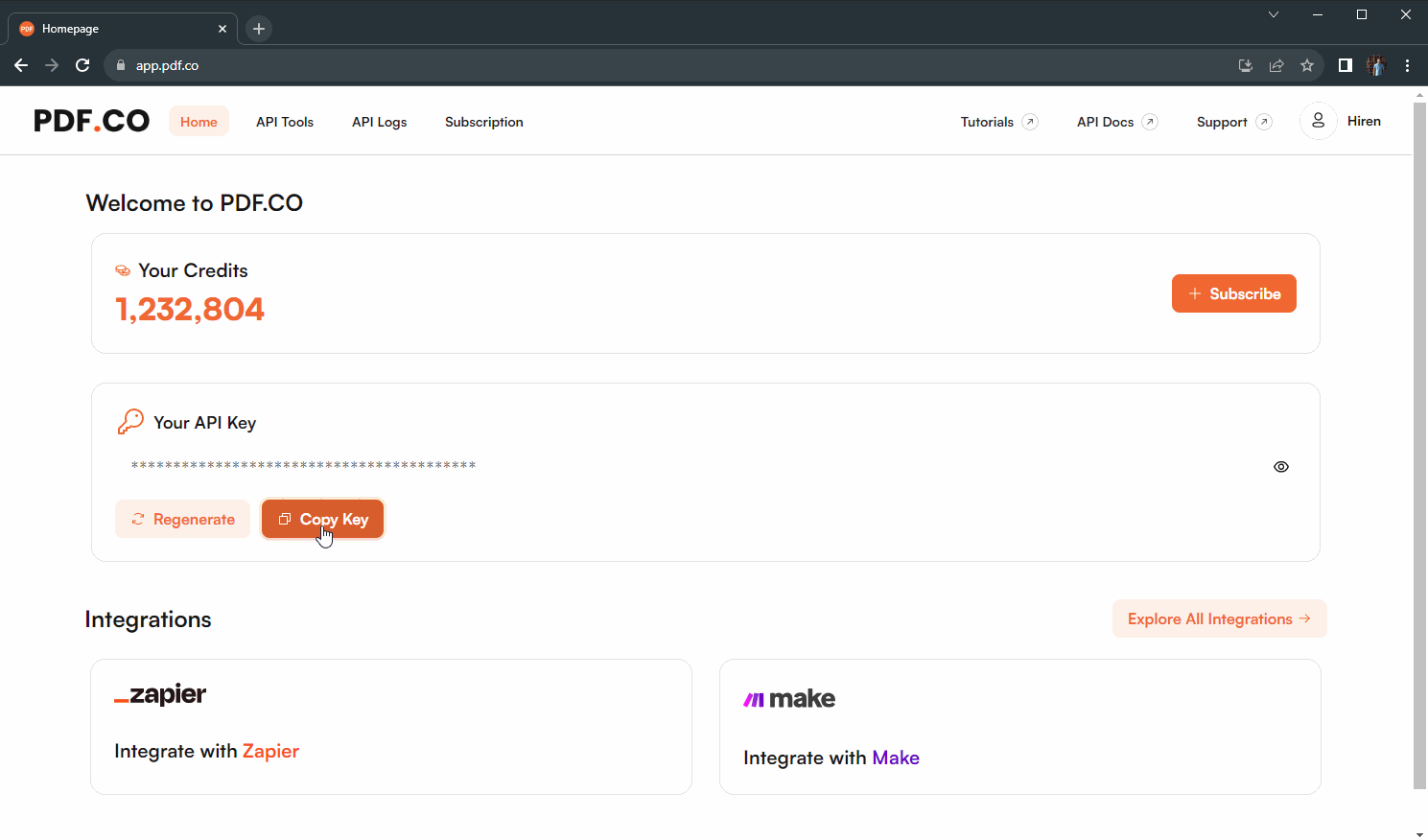
Go to Make and open the PDF.co module’s
Create a connectiondialog.
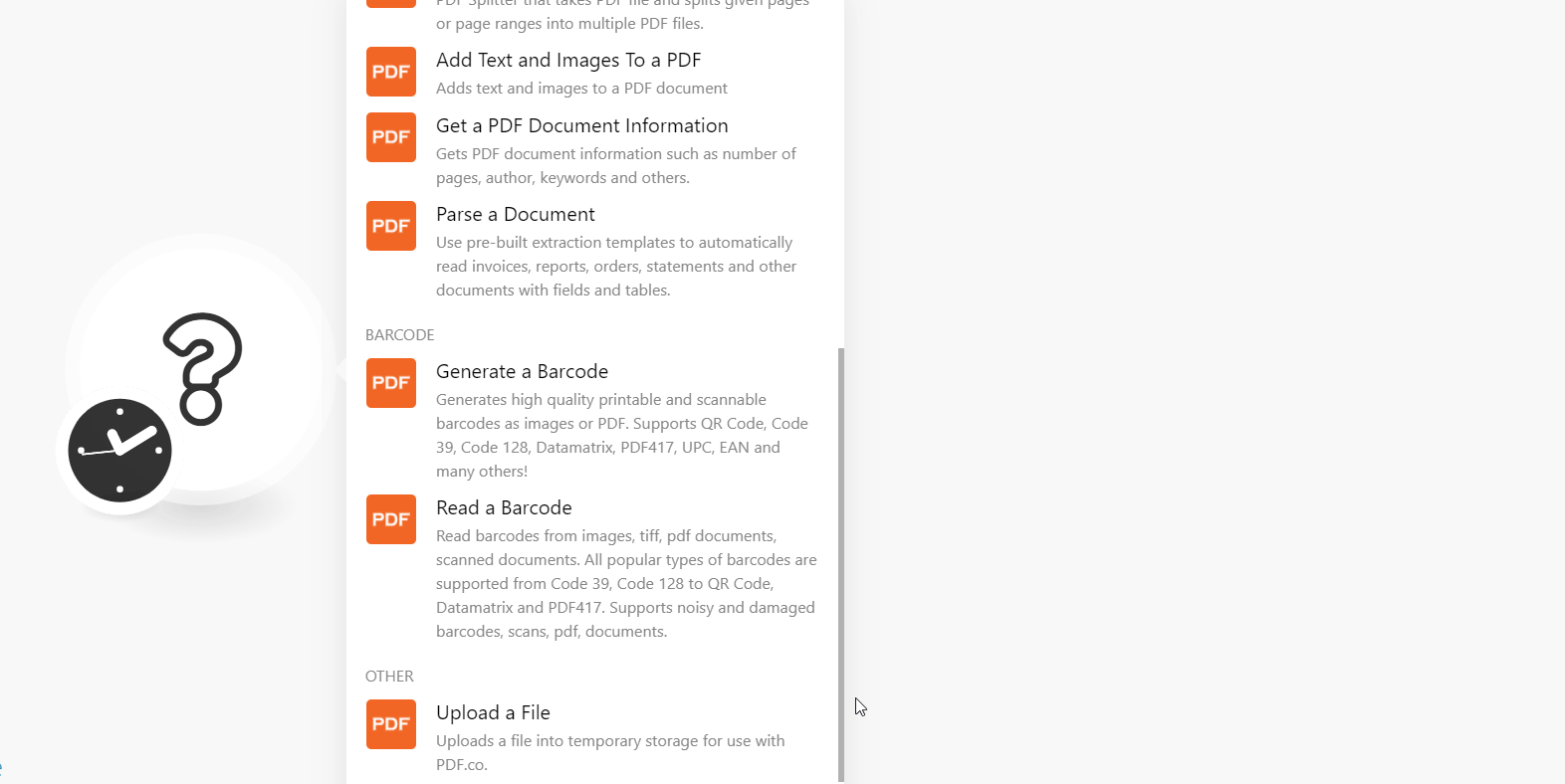
In the Connection name field, enter a name for the connection.
The connection has been established.