
Anything to PDF#
Convert other file formats to PDF.
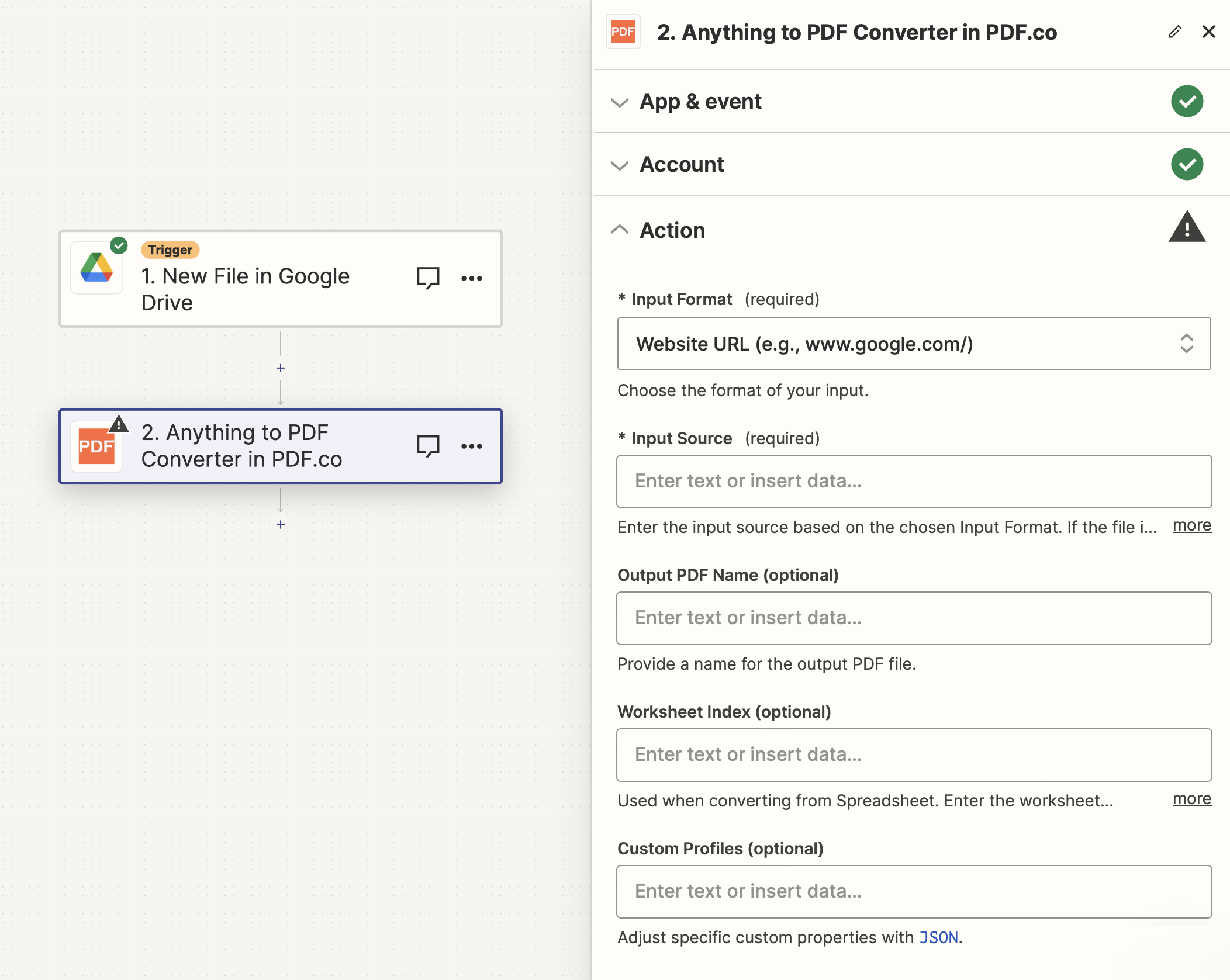
Input#
Name |
Description |
Required |
|---|---|---|
Input Format |
Choose the input for your format from the drop-down list. |
Yes |
Input Source |
Provide the URL to the source document. If you use a cloud service such as Google Drive or Dropbox ensure the link is publicly accessible. |
Yes |
Output PDF Name |
The output file name. If left blank then the name |
No |
Worksheet Index |
Used when converting from Spreadsheet. Enter the worksheet number you want to convert to PDF. The first worksheet is numbered |
No |
Custom Profiles |
A |
No |
Output#
Name |
Description |
|---|---|
|
The temporary URL on the PDF.co file server. |
|
A timestamp which indicates how long the |
|
Details of any errors (if any). |
|
The response status code. If all good this will be |
|
The name of the file. |
|
The unique identifier for the job. |
|
The credits spent on the process. |
|
The credits left on your account. |
|
The time it took for the process. |