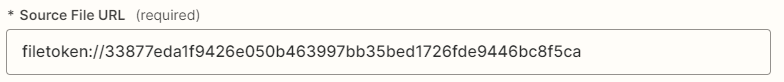Integrating File Sources with PDF.co#
Incorporating file sources such as Google Drive, Dropbox, OneDrive, and Box into your Zapier workflows is essential when working with PDF.co. This guide details the specific input properties from each of these services to be used with PDF.co’s Zapier plugin.
URL Accessibility for PDF.co#
For successful integration, URLs from services such as Google Drive and Dropbox must be accessible to PDF.co. We recommend using Zapier-generated URLs detailed in the sections below, guaranteed to be compatible with PDF.co. If employing direct URLs not via Zapier, verify their public accessibility to allow PDF.co to process your files efficiently.
Google Drive#
When integrating Google Drive with PDF.co in Zapier, use the File property to retrieve files. This property allows PDF.co to access the file needed for processing.

Dropbox#
- For Dropbox, the
Direct Media Linkproperty is utilized. However, it’s important to be aware of Dropbox’s file size limitation: Limitation: Access to files is restricted up to 100 MB only. Larger files may result in an error.
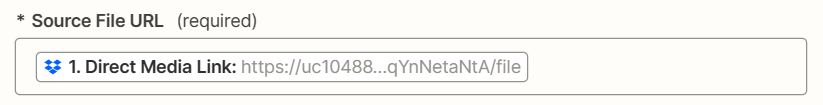
OneDrive#
OneDrive integration requires the Download URL property. This is effective for accessing files and passing them to PDF.co.
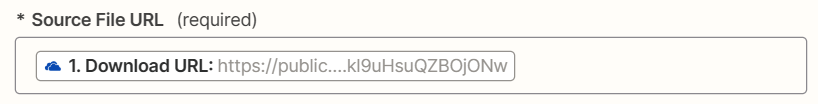
Box#
Box, similar to Google Drive, uses the File property to share files with PDF.co. This ensures seamless file transfer within your Zapier workflow.
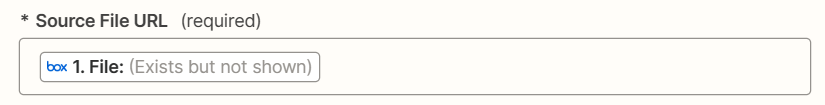
PDF.co File Storage#
Access files stored in PDF.co Built-In Files Storage effortlessly using the filetoken:// link.
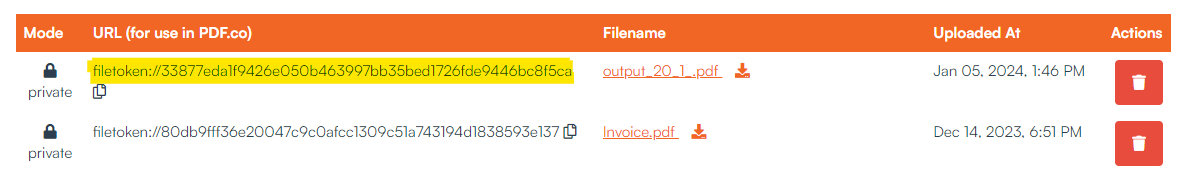
Below is an example illustrating the selection of files from PDF.co File Storage.