
Job Check#
The Job Check feature is designed to check the status of a job initiated on PDF.co. This is particularly useful when working with large documents in the Async For Large Docs mode, where the processing is done asynchronously.
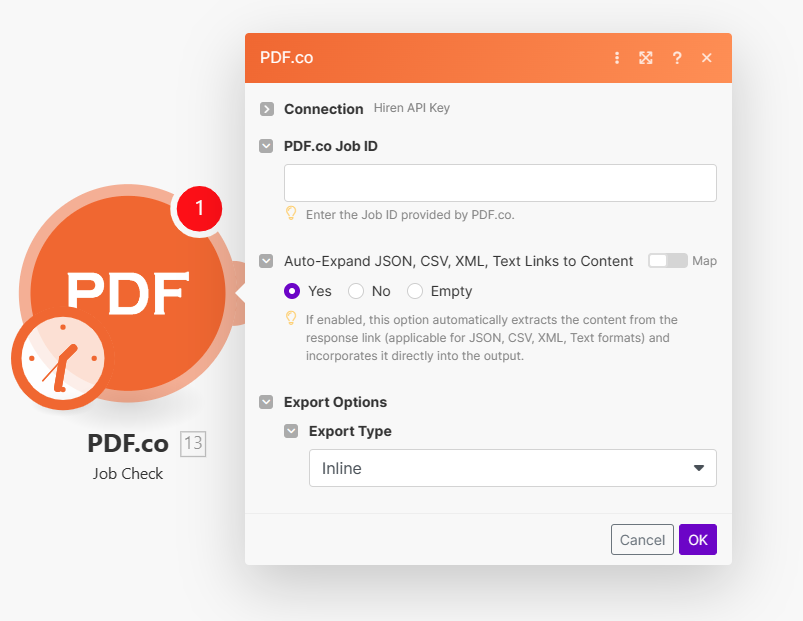
Input#
Name |
Description |
Required |
|---|---|---|
PDF.co Job ID |
Input the Job ID as provided by PDF.co after initiating a process. |
Yes |
Auto-Expand JSON, CSV, XML, Text Links to Content |
Enable this option to automatically extract content from the response links (useful for JSON, CSV, XML, Text formats) and integrate it directly into the output. |
Yes |
Export Type |
Choose between |
No |
Output#
Name |
Description |
|---|---|
|
This is the temporary URL provided by the PDF.co file server. |
|
Represents the raw output data. This is generated only when the |
|
Represents the output binary data. This data is generated only when the |
|
Indicates the response status code. A |
|
Specifies the timestamp until which the |
|
Provides details about any errors encountered during the process, if applicable. |
|
The designated name of the output file. |
|
A unique identifier assigned to the job. |
|
The amount of credits utilized for the process. |
|
Displays the balance of credits available in your account. |
|
The duration of time the process took to complete. |