
Send Email With Attachment#
Integrate this step into your Zapier workflow to send emails with attachments, providing a seamless way to share documents and information.
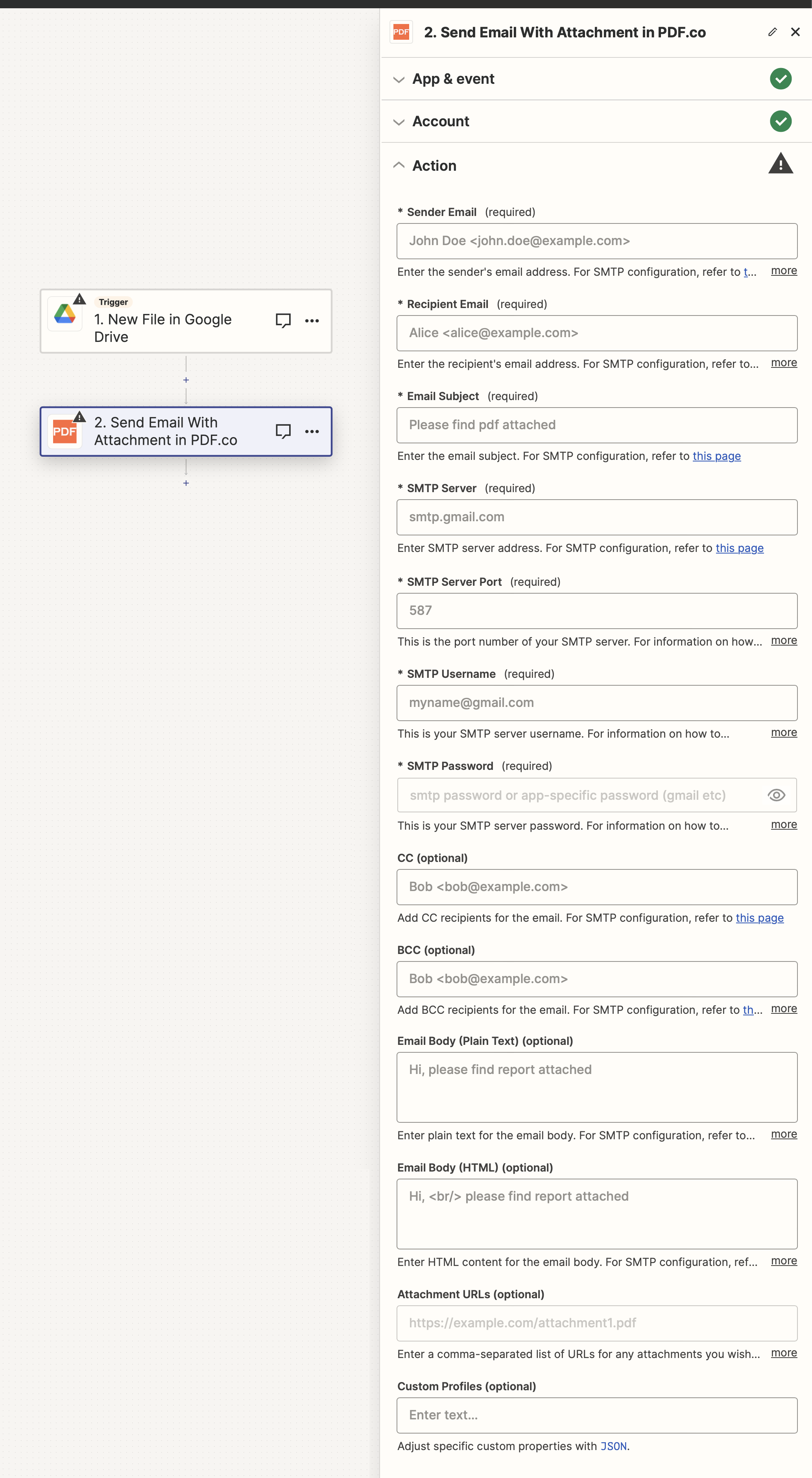
Input#
Name |
Description |
Required |
|---|---|---|
Sender Email |
Specify the email address of the sender. |
Yes |
Recipient Email |
Enter the email address of the recipient. |
Yes |
Email Subject |
Define the subject of the email. |
Yes |
SMTP Server |
Provide the address of the SMTP server. |
Yes |
SMTP Server Port |
Indicate the port number used by your SMTP server. |
Yes |
SMTP Username |
Enter your username for the SMTP server. |
Yes |
SMTP Password |
Provide your password for the SMTP server. |
Yes |
CC |
Add Carbon Copy (CC) recipients if required. |
No |
BCC |
Add Blind Carbon Copy (BCC) recipients if necessary. |
No |
Email Body (Plain Text) |
Input the content of the email in plain text. |
No |
Email Body (HTML) |
Enter the email content in HTML format. |
No |
Attachment URLs |
Provide a comma-separated list of URLs for any attachments to be included in the email. |
No |
Custom Profiles |
Add additional options for the email process in a |
No |
Output#
Name |
Description |
|---|---|
|
Details of any errors (if any). |
|
The response status code. If all good this will be |
|
The credits spent on the process. |
|
The credits left on your account. |
|
The time it took for the process. |