
Zapier Webhooks#
Zapier Webhooks for large files#
Zapier actions have a 30-second timeout limit, which can restrict the ability to process large files or complex tasks that require more time. To overcome this limitation, you can use PDF.co’s asynchronous processing in combination with Webhooks by Zapier. By specifying a webhook URL in the callback parameter, you can ensure that your Zapier workflow receives the final result even if the processing time exceeds 30 seconds.
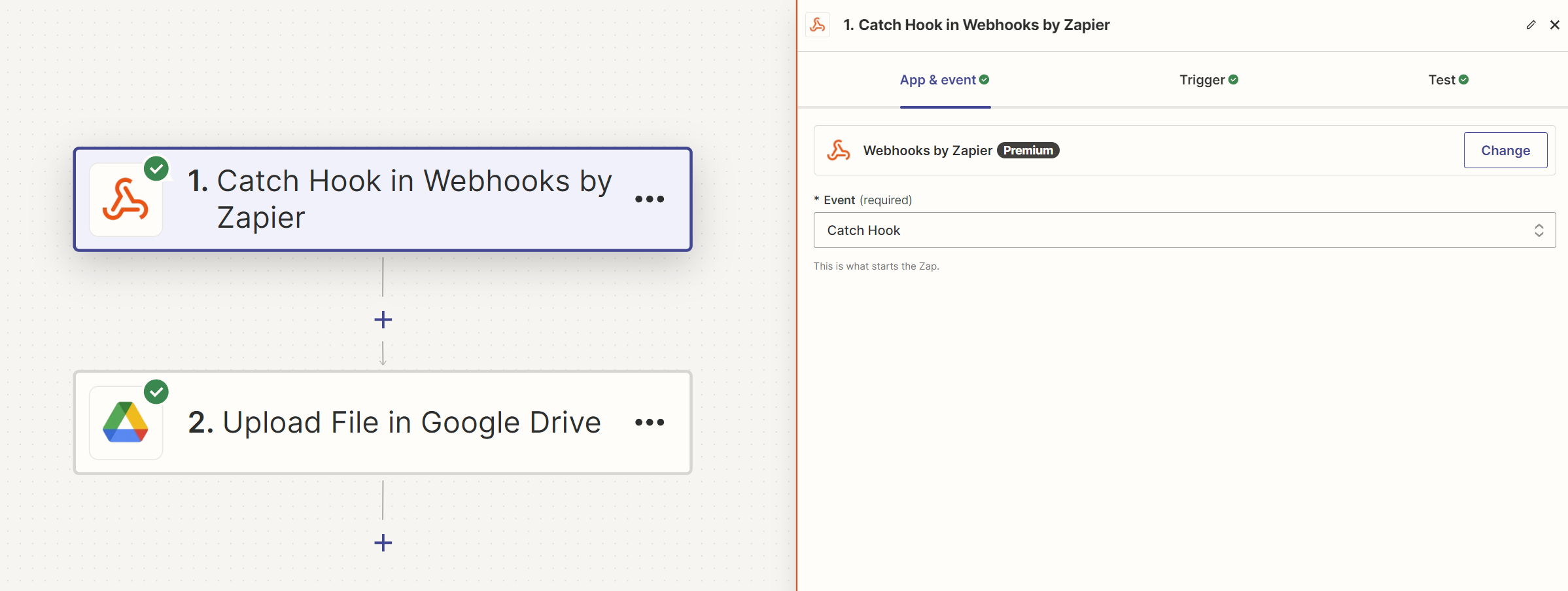
Supported Modules#
Setting up with PDF.co API#
The PDF.co API supports the use of webhooks through the callback parameter. When using the callback parameter, you can specify a webhook URL where the API will send HTTP POST requests containing the results of your request. PDF.co API will start the task and return an immediate response with a jobId and an empty URL. The final result of the task will be sent to the specified callback URL once the processing is complete.
Implementing Webhooks in Zapier with PDF.co#
The PDF.co Modules on Zapier have a limited set of parameters. To use webhooks, you need to use the std_params parameter to specify additional settings, in this case the callback parameter.
Below is an example of how to configure the profiles parameter to include the callback URL:
{
"std_params": {
"callback": "zapier_webhook_url"
}
}
Step-by-Step Guide#
Note
To integrate Zapier Webhooks with the PDF.co API to receive output, you need to create two separate Zaps. The first Zap will require setting up the PDF.co API endpoint, while the second Zap will receive the output from the PDF.co API through the Catch Hook in Webhooks by Zapier trigger.
Set Up Webhooks by Zapier:
Create a new Zap in Zapier and choose Webhooks by Zapier as the trigger app.
Select Catch Hook as the trigger event.
Copy the custom webhook URL provided by Zapier.
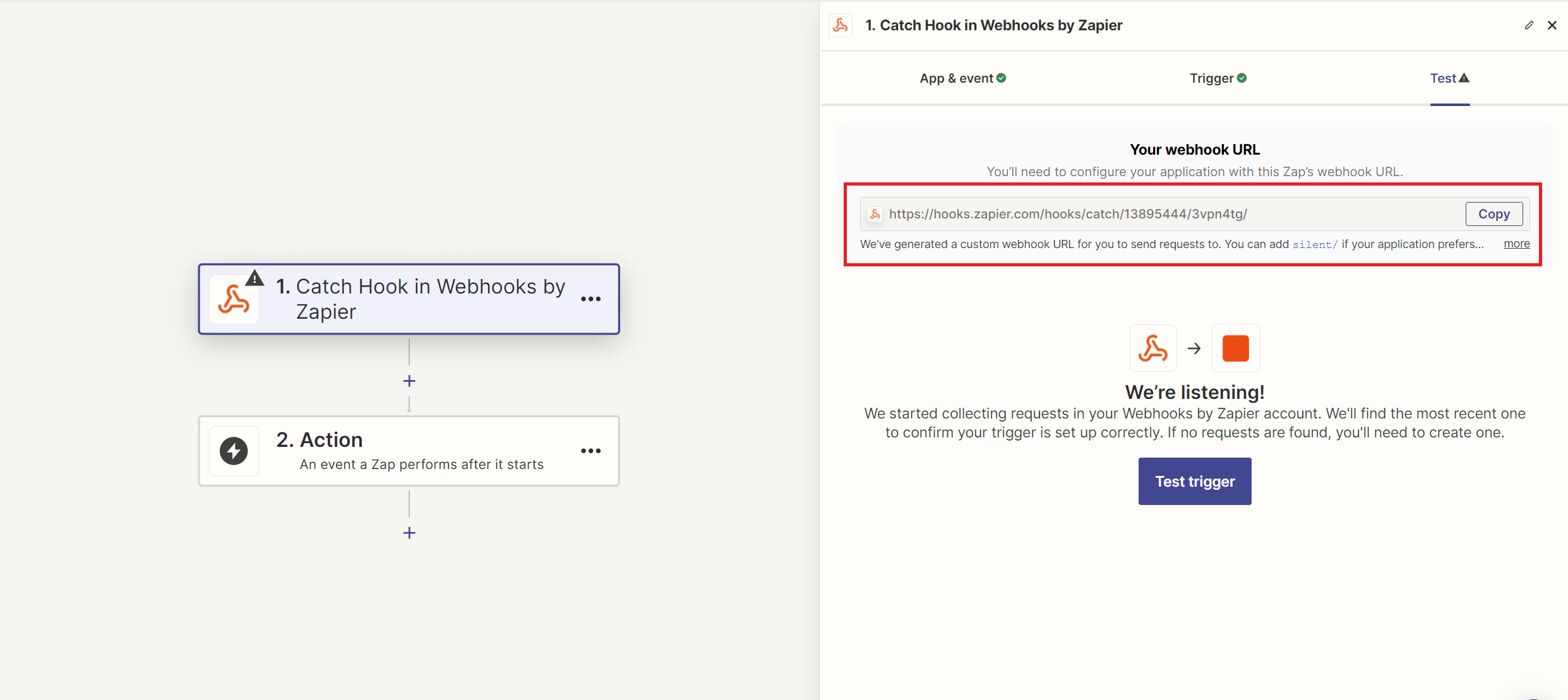
Configure PDF.co API Request:
When making a request to the PDF.co API, include the
profilesparameter in your payload.Insert the custom Zapier webhook URL into the
callbackparameter within std_params.
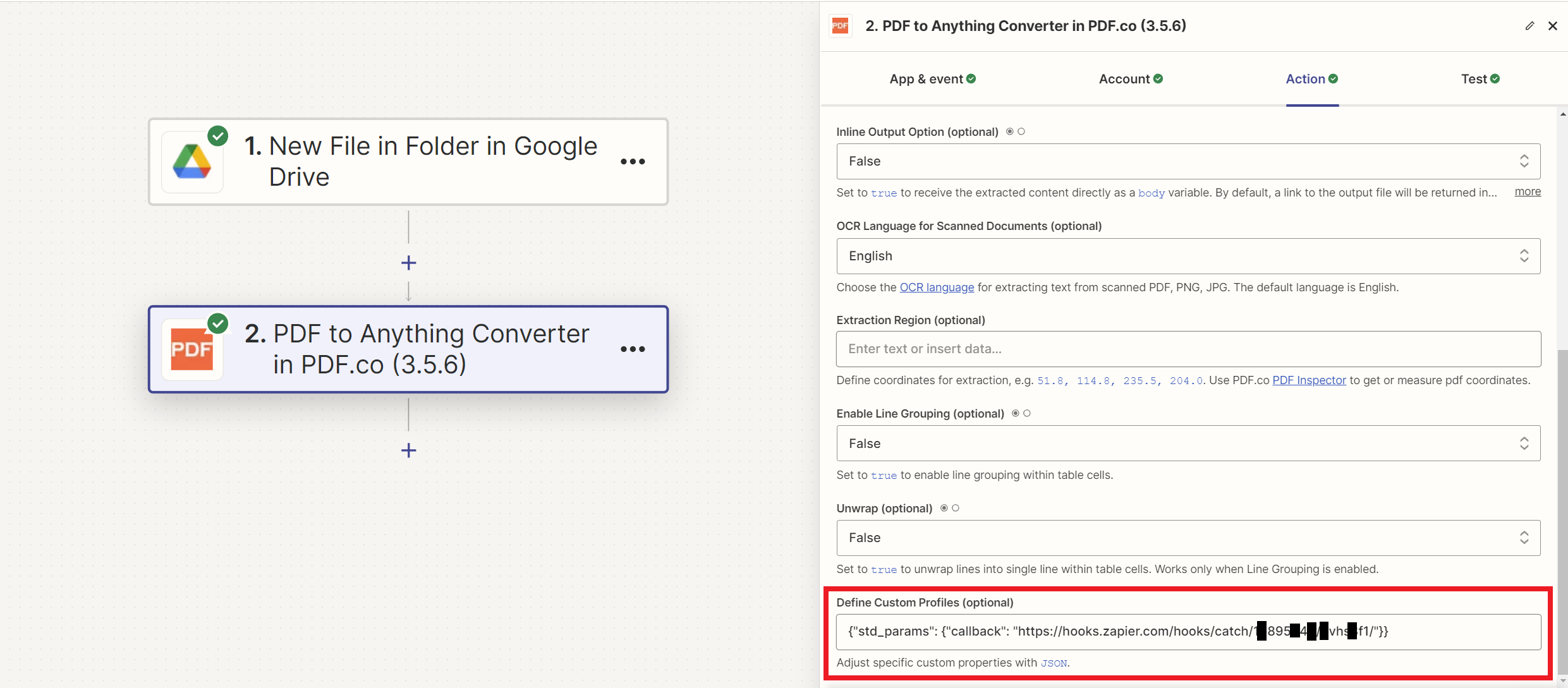
Handle Webhook in Zapier:
Set up the action steps in Zapier to process the data received from the webhook.
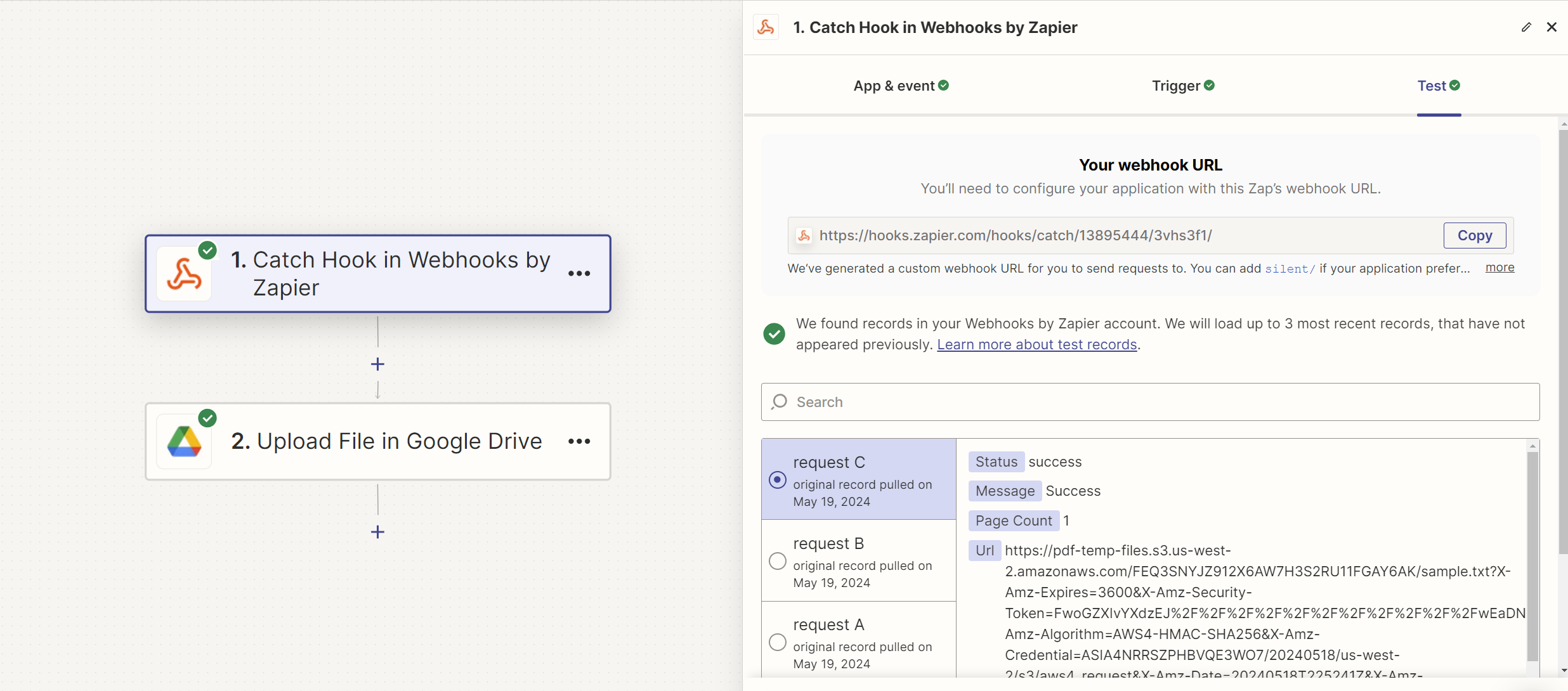
By following these steps, you can efficiently use PDF.co API’s asynchronous processing capabilities with Zapier webhooks, bypassing the 30-second timeout limit and ensuring your large or complex tasks are completed successfully.